I could not stand that my laptop was blowing all day like a hairdryer and had to search for a fix.
High CPU
Taskmanager was showing that The .NET Framework optimization service and mscorsvw.exe areusing moderate CPU, but enough to let me fans blow fast.
After some searching I came across
https://blogs.msdn.microsoft.com/dotnet/2013/08/06/wondering-why-mscorsvw-exe-has-high-cpu-usage-you-can-speed-it-up/
and
Basically explaining that mscorsvw.exe is precompiling .NET assemblies in the background. Once it’s done, it will go away.
The issue
The issue I am having is that the service will never stop running. The blogs also show a way to run the compiler with more CPU power using NGEN.exe directly:
ngen.exe executeQueuedItems
After trying this, the output shows error after error and never finishes
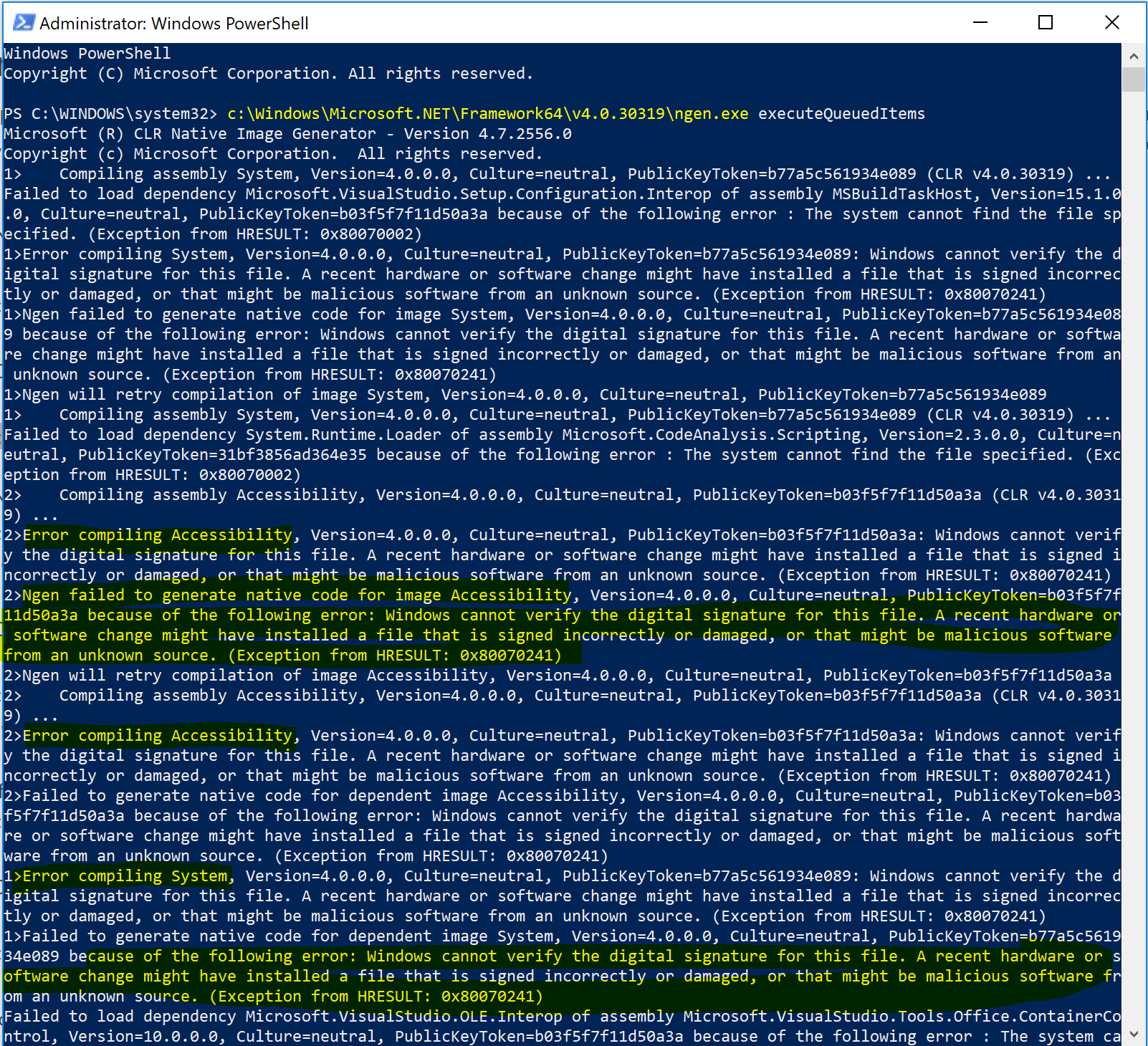
and now I understand why the service never stops.
Also tried reinstalling and repairing .NET etc etc, nothing fixed this.
The ‘fix’
The service is started by a scheduled tasks which are located under Microsoft > Windows > .NET Framework
The workaround for me was to disable the tasks.
You could also use Powershell: Get-ScheduledTask *ngen* | Disable-ScheduledTask
If the task is running, you need to restart your computer first to stop it… and never let it start again.
—
Thank you for reading my blog.
If you have any questions or feedback, leave a comment or drop me an email.
Darryl van der Peijl
https://twitter.com/DarrylvdPeijl
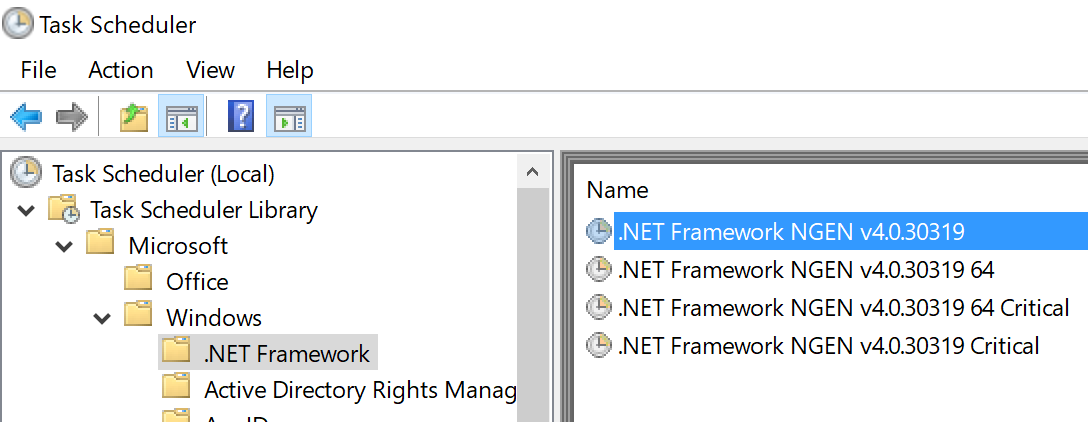



Darryl, the fan on my dev laptop had been running at full speed for weeks. Your article helped me put an end to that!
Hi Darryl,
I’ve been having the same problem on Microsoft Windows 2019. The mscorsvw.exe just keeps running and using 10% or more of the CPU.
I have read that you are really not suppose to “disable” the NGEN.
Do you have any more thoughts about this issue since you wrote the post above?
As I understand it’s only re-compiling images, I do not have any problems when disabling but no expert on this part 🙂