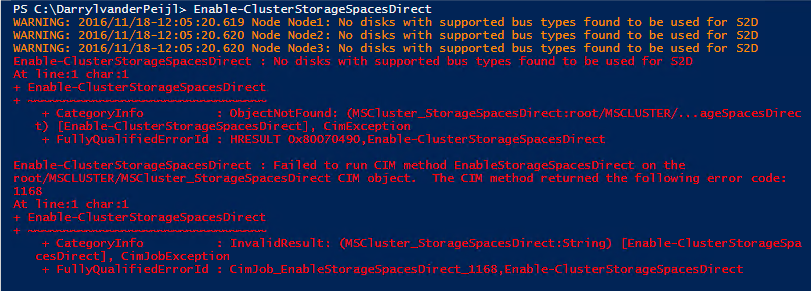I had some HP DL380’s to test Storage Spaces Direct (S2D) and walked into the following error:
At line:1 char:1
+ Enable-ClusterStorageSpacesDirect
+ ~~~~~~~~~~~~~~~~~~~~~~~~~~~~~~~~~
+ CategoryInfo : ObjectNotFound: (MSCluster_StorageSpacesDirect:root/MSCLUSTER/...ageSpacesDirec
t) [Enable-ClusterStorageSpacesDirect], CimException
+ FullyQualifiedErrorId : HRESULT 0x80070490,Enable-ClusterStorageSpacesDirect
Enable-ClusterStorageSpacesDirect : Failed to run CIM method EnableStorageSpacesDirect on the
root/MSCLUSTER/MSCluster_StorageSpacesDirect CIM object. The CIM method returned the following error code:
1168
At line:1 char:1
+ Enable-ClusterStorageSpacesDirect
+ ~~~~~~~~~~~~~~~~~~~~~~~~~~~~~~~~~
+ CategoryInfo : InvalidResult: (MSCluster_StorageSpacesDirect:String) [Enable-ClusterStorageSpa
cesDirect], CimJobException
+ FullyQualifiedErrorId : CimJob_EnableStorageSpacesDirect_1168,Enable-ClusterStorageSpacesDirect
After some investigation I found out that the disks are still being reported with a “RAID” bustype, while my HBA is in “HBA mode” instead of the default “RAID mode”. This has probably to do with the drivers…
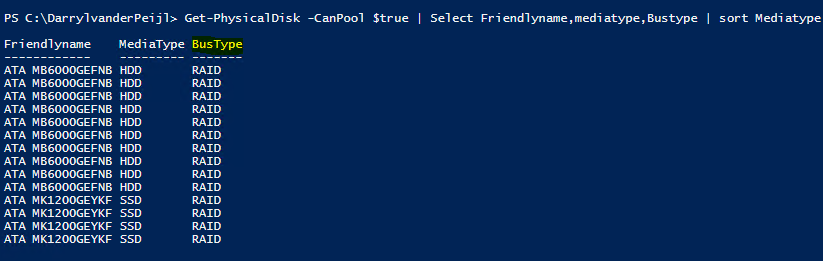
Update:
**UPDATE: This problem is fixed with the HP Service Pack for ProLiant (SPP) Version 2016.10.0 **
—
Thank you for reading my blog.
If you have any questions or feedback, leave a comment or drop me an email.
Darryl van der Peijl
http://www.twitter.com/DarrylvdPeijl