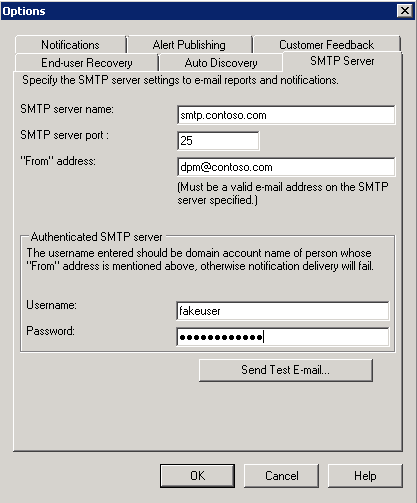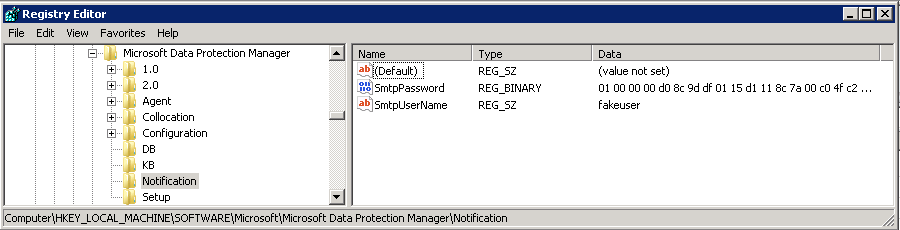Anonymous SMTP for DPM 2012
Setting up anonymous SMTP in DPM has been an issue for some time. It seems like you need to fill in the username and password field.
You can work arround this “Bug”.Fill in the right details on the SMTP Server options tab.
Under “Authenticated STMP server” fill in a fake user and password.
You can work arround this “Bug”.Fill in the right details on the SMTP Server options tab.
Under “Authenticated STMP server” fill in a fake user and password.
Now open the Registery Editor and browse to:
HKEY_LOCAL_MACHINE\SOFTWARE\Microsoft\Microsoft Data Protection Manager\Notification
Delete the keys “SmtpPassword” and “SmtpUserName” corresponding to the fake user you filled in
HKEY_LOCAL_MACHINE\SOFTWARE\Microsoft\Microsoft Data Protection Manager\Notification
Delete the keys “SmtpPassword” and “SmtpUserName” corresponding to the fake user you filled in
All set! Emails from DPM will now be send anonymous.
If it doesn’t work, try creating a local user and use it in the settings.