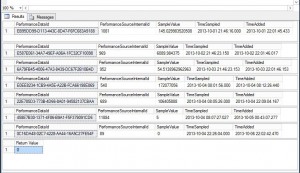I’m having some problems with wrong data in the Performance view and decided to uninstall the client agent.
But ofcourse the data is not instantly gone.
The grooming of data in the database is done by daily schedule and the settings found under “Administration” > “Settings” > “Database Grooming”.
Default it will delete performance data older than 7 Days, minimum is 1 Day.
But… I want to clean my database like… NOW!
First set the “Performance data” grooming settings to 1 day.
Next we will need to open the SQL Server management studio on the SCOM SQL database server.
The OperationsManager database comes with a set of Stored Procedures, one of them is called “p_PartitioningAndGrooming”.
This will execute 2 other stored procedures: p_Partitioning and p_Grooming
Execute the stored procedure “p_PartitioningAndGrooming” and the Partitioning and Grooming will start.
The results of the stored procedure will look something like:
Done, the data is gone!
Dont forget to set the grooming settings back to defaults 😉