Windows Azure Pack Tool enables you to execute tasks through a simple menu.
– Download here – Download here – Download here – Download here –
• Added support for Windows Azure Pack UR5 (due to bug in WAP)
• Added support for changing SQL API URIs
• Added support for changing MySQL API URIs
• Better SQL server connection check
• Minor bug fixes
New in 2.1:
• Added support for (failover) SQL clusters
• Added support for SQL named instances
• Minor bug fixes
New in 2.0:
• Added feature to configure ADFS server
• Added feature to configure ADFS endpoint for Tenant Portal
• Added feature to configure ADFS endpoint for Admin Portal
• Added feature to disable ADFS endpoint for Tenant Portal
• Added feature to disable ADFS endpoint for Admin Portal
• Ability to get Mgmtsvc token through ADFS
• Minor bug fixes
New in 1.1:
• SQL queries performance improved
• Minor bug fixes
Features:
• Change Portal URIs
• Change API URIs
• Change Resource Provider URIs
• Add Admin users
• Remove Admin users
• Assign VM(s) to Userrole / Subscription
• Configure ADFS Server
• Configure ADFS endpoints
The tool is completely written in Powershell, meaning you can customize it to your own needs.
It only requires the Windows Azure Pack MgmtSvc Powershell Module
Tested in lab environments, Use on your own risk.
Menu’s
Assign VM(s) to Userrole/Subscription
Suggestions / Feedback
If you have any suggestions or feedback on the Windows Azure Pack Tool, please feel free to reach out to me!
Contact me through Twitter, contact page or leave a comment.

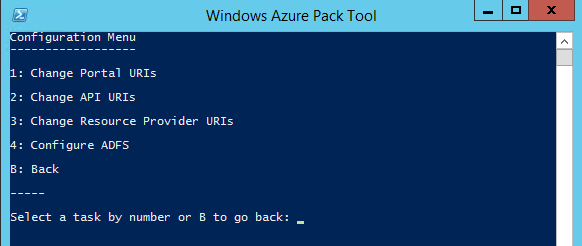
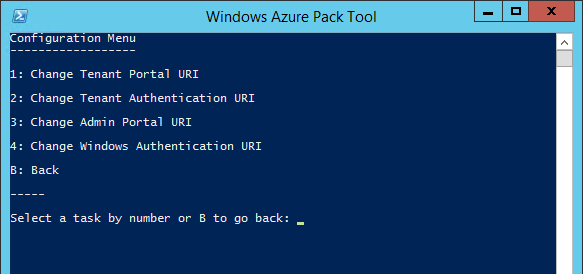
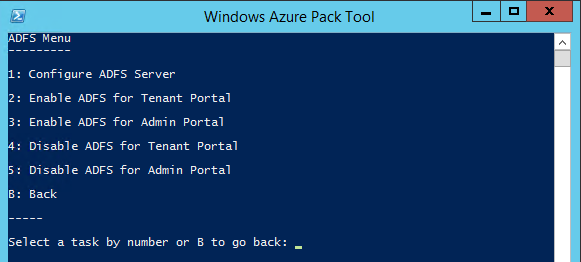
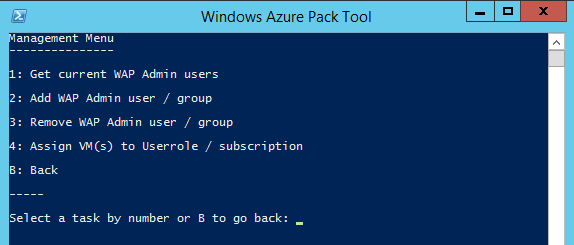
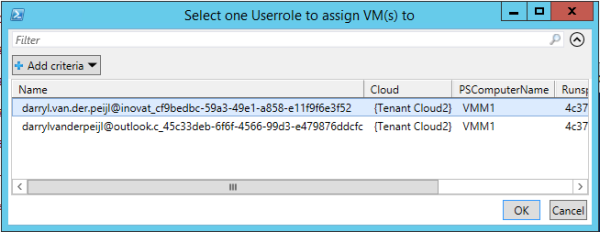
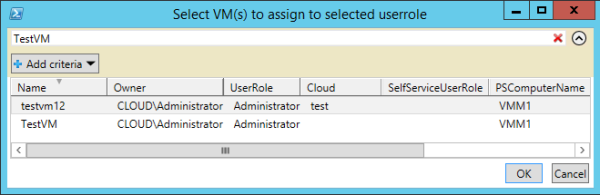



Great job! Сontinue in this way.