Since Windows Server 2016 Technical Preview 3 we have the ability to play around with containers.
The containers are managed through Powershell and a offical GUI Management tool is (still?) lacking.
Introducing Windows Server Container Manager
>>>>>>>>>> DOWNLOAD <<<<<<<<<<<<
Features:
Create Containers
Remove Containers
Start / Stop Containers
Show Network information (Through Powershell Direct)
Add Network Adapters
Connect Network Adapters to other switch
Create Container Images
Import / Export Images
Import OS Images
You can manage remote Container Hosts, although some function may not work (yet) due missing Powershell support.
The Windows Server Container Manager uses the “out-gridview” powershell feature for displaying information and making choices.
Any feedback is appreciated.
Special thanks to Peter van der Woude for borrowing the fundations of the GUI.
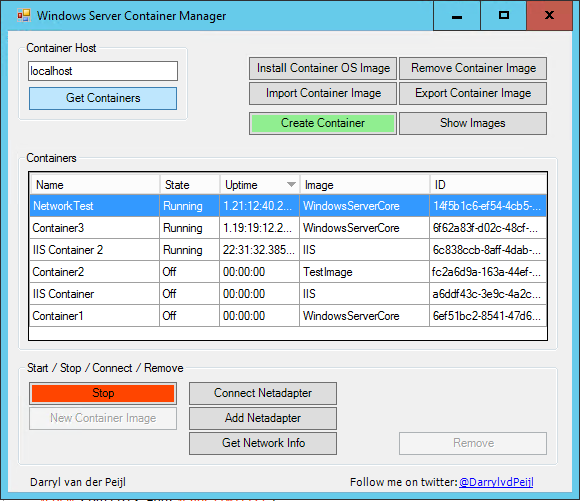



2 thoughts to “Windows Server Container Manager”